Last updated: 24 October 2023 #
Metrics allow you to keep track of your chatbot’s performance.
The chatbot platform comes with a variety of built-in metrics.
List of built-in metrics #
| METRIC | TYPE | DESCRIPTION |
| Total subscribers | Value | The total number of people that have engaged with the chatbot. (Includes opening the chatbot and receiving the welcome message) |
| Total messages | Value | The total number of messages your chatbot has sent and received. |
| Total sent messages | Value | The total number of messages sent by your chatbot. |
| Total received messages | Value | The total number of messages received by your chatbot. |
| Interactions | Line graph | Number of messages sent and received broken down by hours of the day, averaged out to the date range. |
| Average interactions | Value | The number of total messages divided by the number of total subscribers. |
| Top conversations triggered | Table | The most frequently triggered conversations. |
| Top FAQ’s triggered | Table | The most frequently triggered FAQs. |
| FAQ’s triggered | Value | The total number of FAQ answers sent by the chatbot. |
| Human fallback triggered | Value | The number of times a user has requested help from a human. |
| Small talk triggered | Value | The total number of small talk answers sent by the chatbot. |
| Message types | Donut chart | Percentage of messages sent by the chatbot that are: 1. FAQ answers 2. Fallback answers 3. Small talk answers |
| Not understood messages | Value | The number of times the chatbot was unable to provide a response to a user’s question. |
| Messages per intervals | Line chart | A graph of messages sent and received over a specified time range (daily / weekly / monthly / quarterly). |
| Subscribers per location | Pie chart | The split of chatbot users by location. |
| Active subscribers | Value | The number of subscribers who have sent at least one message. |
| Human fallback started | Value | The number of times the human fallback process was started. |
| Incomplete fallbacks | Value | The number of times a user has asked for help from a human but not provided all of the required details such as email or name. |
| Helpful FAQs | Value | The number of times a user has responded with ‘Yes’ when asked whether an FAQ response was helpful. |
| Not helpful FAQs | Value | The number of times a user has responded with ‘No’ when asked whether an FAQ response was helpful. |
| Total live chats | Value | The number of times a live chat agent has connected with a user after a live chat request. |
| Helpful live chats | Value | The number of times a user has responded with ‘Yes’ when asked whether a live chat session was helpful. |
| Not helpful live chats | Value | The number of times a user has responded with ‘No’ when asked whether a live chat session was helpful. |
| FAQ’s vs live chat requests | Pie chart | The split between the number of messages answered by the chatbot and the number of live chat requests. |
| Live chat users per location | Pie chart | The split of live chat users by location. |
| Feedback responses | Donut chart | The split between helpful FAQs, not helpful FAQs, and no user feedback. |
| Total Feedback Submitted | Value | The total number of times feedback was submitted by users. |
| Live chats claimed | Value | The number of times live chat agents have claimed live chat requests. |
| Unique live chats claimed | Value | The number of times live chat agents have claimed live chat requests per unique user (e.g. if the same user requests live chat twice, this metric will only increase by one). |
| Live chats unclaimed | Value | The number of times live chat agents have unclaimed live chat requests. |
| Average live chat queue time | Value | The average length of time between a chatbot user requesting a live chat agent and the live chat agent accepting the request. |
| Live chats resolved | Value | The number of resolved live chat requests. |
| Average live chat resolution time | Value | The average length of time between claiming a live chat request and marking it as resolved. The time stops when the ticket is marked as resolved. If a chat ticket is claimed and unclaimed by an agent, the clock keeps ticking. |
| Top links clicked | Table | The most frequently clicked links across the entire chatbot. |
| Total links clicked | Value | The total number of links clicked across all chatbot messages. |
| Tickets created | Value | The total number of tickets created. |
| Tickets resolved | Value | The total number of tickets marked as resolved. |
| Average ticket resolution time | Value | The average length of time between opening a ticket and marking it as resolved. |
| Subscribers per language | Pie chart | A split of your chatbot users by language. |
| Sessions completed | Value | The total number of sessions between users and the chatbot. A session is defined by continuous engagement between the user and the chatbot and resets after 5 minutes of inactivity. |
| Conversations triggered | Value | The total number of chatbot conversations triggered. |
| Active live chats | Live value | The total number of live chat conversations currently happening, calculated using claimed live chat requests. |
| Active conversations | Live value | The total number of chatbot conversations currently happening, discounting any live chat conversations. |
| Average session length | Duration | The average length of a session, represented in minutes. |
| Regular sessions completed | Value | The total number of strictly chatbot sessions. |
| Average regular session length | Duration | The average length of a chatbot session, represented in minutes. |
| Live chat sessions completed | Value | The total number of strictly claimed live chat sessions. |
| Average live chat session length | Duration | The average length of a claimed live chat session, represented in minutes. This includes time that a ticket is claimed but not necessarily worked on. The timer stops when the ticket is deleted, resolved, or unclaimed. |
| Subscribers per channel | Bar chart | The number of chatbot subscribers broken down by channel. |
| Top semantic search results | Table | The most frequently triggered semantic search results, in descending order. |
| Semantic Searches Triggered | Value | The total number of times a semantic search was triggered. |
| Subscribers authorised | Value | (Only accessible to accounts with authentication enabled). The total number of authorised subscribers. |
| Authorised subscribers | Value | (Only accessible to accounts with authentication enabled). A live count of authorised subscribers currently using the automation. |
| Not authorised subscribers | Value | (Only accessible to accounts with authentication enabled). The total number of unauthorised subscribers. |
| Messages sent by authorised subscribers | Value | (Only accessible to accounts with authentication enabled). The total number of messages sent by authorised subscribers. |