Last updated: 15 June 2023 #
Actions are tasks you can programme your automation to execute at any point during a conversation. You can find all available actions by going to the Builder.
Open your Block Bank and drag the Action block onto a conversation step.
Actions trigger the moment a subscriber reaches the specific step on a workflow.
List of actions #
| ACTION | PURPOSE | VALUES |
|---|---|---|
| Chatbot user | ||
| Set subscriber language | If you have a multi-lingual chatbot, use this action to assign a language to the user. From that point on, the chatbot will interact in the assigned language with that specific user. | The name of the language, such as: – English – French – Dutch |
| Delete subscriber | Delete all records of the subscriber from your platform. | N/A |
| Set subscriber location | If you have a multi-location chatbot, use this action to assign a location to the user. From that point on, the chatbot will deliver location-specific answers to the subscriber’s questions. | The name of the location, as set up on Settings → Locations. |
| Export transcript | Export the subscriber’s chat transcript. Chat transcripts are delivered via email in a .TXT file. | An email address or a variable that contains an email address. |
| Export subscriber | Export all data held on the subscriber. Data exports are delivered via email, with a link to open a JSON file. | An email address or a variable that contains an email address. |
| End current session | When reached, the conversation will last on screen for 5 seconds before re-setting back to default. The session between the subscriber and the chatbot will end, and a new session begins. Only accessible on Converse, Embedded, and Full page. | N/A |
| Tickets | ||
| Create ticket | Create a support ticket. Tickets appear in Service → Ticketing → Tickets. | – Ticket name: text or a variable containing text. – Ticket description: text or a variable containing text. – Tag: select or create a tag. |
| Create live chat ticket | Create a live chat ticket. Live chat tickets appear in Service → Live chat. | – Ticket name: text or a variable containing text. – Ticket description: text or a variable containing text. – Tag: select or create a tag. |
| Knowledge bases | ||
| Export all knowledge bases | Export all knowledge bases held inside your platform via email. All knowledge bases and their articles will be merged into one PDF. | An email address or a variable that contains an email address. |
| Export single knowledge base | Export a specific knowledge base held inside your platform via email. The knowledge base will be delivered in a PDF. | – Knowledge base identifier: the ID of your knowledge base. It is the first number in the URL (e.g. http://bots.mywebsite.com/knowledge-bases/95/sections/4147/content) – Email: An email address or a variable that contains an email address. |
| Export knowledge base section | Export a specific knowledge base section held inside your platform via email. The knowledge base will be delivered in a PDF. | – Knowledge base section: the ID of your knowledge base section. It is the second number in the URL (e.g. http://bots.mywebsite.com/knowledge-bases/95/sections/4147/content) – Email: An email address or a variable that contains an email address. |
| Alexa | ||
| Listen for response on Alexa | Keep Alexa listening for a response from the subscriber. This action will keep Alexa’s microphone open for 8 seconds before re-prompting the user. | N/A |
| Request permissions on Alexa | Creates a permission request card inside your user’s Alexa app. | https://developer.amazon.com/de-DE/docs/alexa/custom-skills/request-recognized-speaker-contact-information.html#api-reference |
| VOIP | ||
| Listen for response on VOIP | Keep VOIP listening for a response from the subscriber. | N/A |
| Transfer VOIP call | Transfer the current VOIP call to a different phone number | – Must include tel: – Must include + and area code (e.g. +44). – Must include a phone number |
| Other | ||
| Leave feedback | Create a feedback entry. Feedbacks are logged in Service → Feedback. | Text or a variable containing text. |