Last updated: 13 February 2023 #
Link between knowledge base articles to provide further reading or more context to your chatbot users.
Step 1: Create (at least) two knowledge base articles #
Go to Knowledge → Knowledge bases.
Make sure you have at least two knowledge base articles set up. Follow any of these articles:
Got at least two? Fantastic!
Step 2: Create a link between two articles #
Using the side panel, select one of your knowledge bases and one article.
 Select a piece of text and click the purple link icon.
Select a piece of text and click the purple link icon.
 In the modal, first select an import then a section, and hit Save.
In the modal, first select an import then a section, and hit Save.
 FAQs #
FAQs #
What happens when a user clicks the link? #
When a chatbot user is reading an article inside the widget and clicks a link to a different article, the content presented on the chatbot will switch to the other article. To go back to the previous article, the user can click the back arrow at the top.