As you start getting familiar with the chatbot platform, you will notice keywords and concepts that keep cropping back up.
We know it may be difficult to understand those within the context of our platform. For example, what constitutes a ‘session’ in a tool like Google Analytics will not necessarily translate to what it might mean in our platform.
The lexicon below aims at defining these keywords and concepts within the context of our platform.
Lexicon #
| KEYWORD OR CONCEPT | DEFINITION |
|---|---|
| Metrics | |
| Subscriber | A subscriber is a chatbot user. A subscriber has a unique ID. Subscribers can either be active (currently talking to the chatbot) or inactive (has not talked to the chatbot in over 5 minutes and their session expired). |
| Session | A session is a continuous engagement between a subscriber and a chatbot. A session is reset after 5 minutes of inactivity. One subscriber may have multiple sessions. |
| User | A user is a platform user. A user has login access to the platform. We define any platform users as a user, regardless of their role or their level of access. |
| Conversation | A conversation is the transcript of a subscriber’s every session. If a subscriber has had three sessions with the chatbot, the conversation represents the entirety of all three sessions in one, continuous chat log. |
| Channels | |
| Channel | A channel is a chat interface where a chatbot can be deployed. A channel can be web-based (e.g. Converse, embedded, full page), a mobile messaging application (e.g. Facebook Messenger, Instagram), or a third-party (e.g. proprietary application, SMS). |
| Converse (also ‘widget’) | The Converse, or chat widget, or widget, is the web-based chatbot that appears in the bottom right of your website. |
| Embed (also ‘embedded’) | The embed, or embedded, channel is a web-based chatbot. Its set up code is wrapped inside an iframe, allowing you to place it anywhere inside a web page; thus its name. |
| Integrations | |
| Integration | An integration is a connection between your chatbot and an external piece of software. An integration has two parts: – authorization, where you authorise the chatbot platform and the external piece of software to talk to each other, and, – endpoints, where you define which requests (or piece of data) you’d like each platform to send to the other. |
| Endpoint | An endpoint is the part of an integration that defines the request sent to the third-party software. An endpoint may send GET, PUT, POST, and DELETE requests. An endpoint is set by defining its type of request, its target, and its body. You may define the body of an endpoint using params or JSON. |
| Variable | Variables help you store store values to be used or manipulated later on. For example, the variable firstname might be used to store a subscriber’s first name, which the chatbot can use later on again to greet them. Variables names are all lowercase and in one word (e.g. email_address). |
| Builder | |
| Node | A node is an element of the workflow that is displayed on the building canvas. A node can be clicked and dragged. Steps, triggers, and transitions are nodes. |
| Block | A block is a small item that can be dropped inside a node. Each block is an additional action the node will take. Actions, integrations, variables, metrics are blocks. For example, dropping a metric drop into a node allows you track a specific metric at the point a subscriber reaches this node; without impacting the node itself. |
| Conditional | A set of rules that, when defined, dictate whether the subscriber will move forward in a workflow or not. Conditionals can be complex, made up of multiple combining or excluding rules. Here are a few conditionals: – When message equals hello – When page URL starts with /pricing – When subscriber talks to the bot for the first time this week A conditional is usually made of a subject, a check, and a condition. Conditional govern how everything works within your chatbot. It is where the true power of our chatbot platform lays. Thanks to their enormous flexibility, you are able to use conditionals to create any experience you might need. |
| Subject | A subject is part of a conditional. A subject is the value the conditional will check against. Here is an example. Consider the following conditional: when message equals hello In this conditional, we check that message (the message sent by the subscriber) is equal to hello. Messageis therefore the subject. |
| Check | A check is part of a conditional. A check is the rule used to verify if a conditional is passed or not. Consider the following conditional: when message equals hello In this conditional, we check that message (the message sent by the subscriber) is equal to hello. The check is equals. The chatbot will check whether the message sent by the subscriber is equal to hello. If it is, it will send the subscriber one way. If it isn’t, it will send the subscriber another way. |
| Condition | A condition is part of a conditional. A condition is the value the subject is checked against. Consider the following conditional: when message equals hello In this conditional, we check that message (the message sent by the subscriber) is equal to hello. Hello is therefore the condition. |
| Trigger | A trigger is the conditional, or set of conditionals, that defines whether a subscriber is onboarded into a workflow or not. When a subscriber meets the trigger, they are onboarded into the workflow. |
| Transition | A transition is the conditional, or set of conditionals, that define whether a subscriber is moving to the next step of the conversation or not. |
| Knowledge | |
| Intent | An intent is a model comprised of a group of utterances that the chatbot uses to understand and match a subscriber’s message to a pre-built response. In our platform, an intent is an FAQ. |
| Utterance | An utterance is a single message sent by the subscriber to the chatbot. The chatbot attempts to interpret utterances and match them with the closest possible intent. For example, if a subscriber sends the message what are your opening hours?, this message is an utterance. In our platform, questions within an FAQ are utterances. |
| Knowledge | Your chatbot’s knowledge is a single location where you can create or import knowledge bases of content. |
| Knowledge base | A knowledge base is a central source of content the chatbot can use within conversations. A knowledge base can be created manually or as part of an import (sitemap or PDF). |
| Knowledge base article | A knowledge base article is a single page of content out of a wider knowledge base. |
| Section | A section is a part an FAQ or a knowledge base article. There are default variables accessible inside the platform that allow you to display these sections inside your chatbot’s content: – faq_section_name – faq_section_content – faq_section_cover_image – faq_section_identifier – knowledge_base_section_name – knowledge_base_section_content |
| Location | Locations allow you to create location-based sets of answers to FAQs and workflow nodes. For example, you could create three locations: London, Paris, and New York. As subscribers first engage with the chatbot, they can specify which location they’re from. Based on their choice, the chatbot will, from there on out, send location-specific answers to their FAQs or workflows. |
| Support | |
| Ticket | A ticket is a support ticket raised by a subscriber via the chatbot. |
| Live chat ticket | A live chat ticket is a ticket raised by a subscriber via the live chat feature. |
| Log | A log is a record of a chatbot activity. A log is tied to a subscriber. A log relates to: – Conversations (e.g. a message sent) – NLP (e.g. an intent captured) – Endpoints (e.g. an integration succeeding or failing) – Spreadsheet (e.g. a looking succeeding or failing) Logs help you find errors in your conversations, workflows, integrations, and more. Logs can be green (all good), yellow (warning), or red (error). |