Frequently asked questions, or FAQs, are a crucial part of your chatbot’s knowledge base. This section of the platform allows you to teach your chatbot to understand and respond to FAQs automatically.
Creating an FAQ is a two-step process. First, you train your chatbot on the questions it should understand. Then, you programme your chatbot with an answer to deliver when it encounters these questions.
There are no limits to the number of FAQs you can teach your chatbot.
To get going, head to Knowledge → FAQs.
On the top right of the page, hit + FAQ
Step 1: Train your chatbot with example questions #
- Give your FAQ a name. (hint: try to be concise while descriptive. A well-thought-out FAQ naming convention will save you a lot of time later down the line)
- (Optional) Assign your FAQ a tag. Tags help you organise your content.
- Write three slight variants of the question your chatbot should be able to answer.
For example:
- How do I reset a password?
- Where do I reset my password?
- How can I reset my password?
Hit Create.
Step 2: Write an answer to the question #
Now that your chatbot knows what to look for, it’s time to write the answer you’d like it to send out when it encounters that question.
- Select your message type. For now, a Standard message will do just fine.
- Select your composer. For now, a Message composer will do just fine.
- Write your answer.
Hit Save.
Step 3: Test your FAQ #
All done?
Go and test your chatbot in the Demo section. Send it an exact match or slight variant of the questions you trained it to understand to see how it reacts.