Your default conversations are marked with pre-built tags. They all have the Default tag, to indicate they are default, pre-built conversations.
Some also have a second or even a third tag, such as FAQ or Small talk, to indicate further information about the conversation.
List of default conversations #
| CONVERSATION | DESCRIPTION |
|---|---|
| Welcome message | This is how the chatbot welcomes a user the first time they talk to the chatbot. |
| Did not understand | This is how the chatbot explains it does not understand the user’s message. |
| Human fallback | This is how the chatbot takes a message from the user after it has failed to understand multiple times. |
| Live chat fallback | This is how the chatbot triggers live chat after it has failed to understand the user multiple times. |
| Raise a support ticket | This is how the chatbot captures issue details from the user and raises a ticket. |
| Send an FAQ | This is how the chatbot sends an answer to an FAQ. |
| Gather FAQ feedback | This is how the chatbot asks if its FAQ answer was helpful. |
| Engage in small talk | This is how the chatbot engages in small talk. |
| Gather user feedback | This is how the chatbot gathers feedback on its performance. |
| Last resort | This is what the chatbot sends as a last resort answer, if no small talk, FAQ, or conversation matches the user’s message. |
Some of these conversations use Dynamic Messages.
Dynamic Messages are placeholder messages that pull text from a different part of the platform. For example, the FAQ conversation uses a Dynamic Message to pull a relevant answer to an FAQ.