Last updated: 04 December 2023 #
Sometimes, you just need to create a bunch of very similar FAQs. This is when duplicating FAQs comes in handy.
Duplicating FAQs is a great way of creating your content quickly and efficiently.
To begin, go to Knowledge → FAQs.
Step 1: Create a duplicate FAQ #
Click the Questions button on the FAQ you would like to duplicate.
Click the Duplicate button on your chosen FAQ.
 As soon as you click the Duplicate button, you are redirected your new duplicated FAQ.
As soon as you click the Duplicate button, you are redirected your new duplicated FAQ.
Step 2: Edit the duplicated FAQ’s questions #
Once duplicated, rename your new FAQ.
You are then taken to the new FAQs answer page, to get you started your new FAQ is pre-filled with the details from the original FAQ.
Make sure you edit the answer and any relevant questions of the new FAQ.
 Once done, click Save.
Once done, click Save.