What is Web Server Configuration?
When it comes to hosting a website, one of the key components to understand is web server configuration. This essentially refers to the settings and rules that dictate how a web server functions and responds to requests from clients. In simpler terms, it’s like the road map that guides traffic on the internet highway.
Why is Web Server Configuration Important?
Imagine you’re hosting a dinner party. You want to make sure everything runs smoothly, from seating arrangements to food service. Web server configuration is similar in that it ensures your website runs smoothly and efficiently. By fine-tuning server settings, you can improve website performance, security, and user experience.
Common Web Server Configuration Settings
Now, let’s dive into some common web server configuration settings that can have a significant impact on your website:
1. Port Configuration: Ports are like designated lanes on the internet highway. By configuring specific ports for different types of traffic, you can optimize the flow of data to and from your website.
2. SSL/TLS Configuration: In today’s cybersecurity landscape, encrypting data transmitted between your website and users is crucial. Configuring SSL/TLS settings ensures secure communication and builds trust with visitors.
3. Cache Configuration: Caching allows web servers to store copies of frequently accessed content, reducing load times and improving site performance. By configuring caching settings, you can make your website faster and more responsive.
4. Security Configuration: From firewall rules to access control lists, configuring security settings is essential for protecting your website from malicious attacks and unauthorized access.
Best Practices for Web Server Configuration
Here are a few best practices to keep in mind when configuring your web server:
1. Stay Updated: Regularly update server software and security patches to protect against vulnerabilities and ensure optimal performance.
2. Test Thoroughly: Before implementing any configuration changes, test them in a controlled environment to avoid unintended consequences on your live website.
3. Monitor Performance: Keep an eye on server metrics and performance indicators to identify any bottlenecks or issues that may arise.
By understanding the basics of web server configuration and following best practices, you can ensure your website operates smoothly and securely for your visitors.
Remember, web server configuration is just one piece of the puzzle when it comes to hosting a successful website. Stay tuned to Ivah.io for more insights on domain management, hosting, and other technical topics to help you navigate the digital landscape with confidence.
Ivah.io – Your guide to mastering the digital realm.