Optimizing Website Speed: Techniques That Work
In today’s fast-paced digital world, website speed is crucial for both user experience and search engine optimization. As a copywriting and SEO expert with a decade of experience, I have seen firsthand the impact that a slow website can have on traffic and conversion rates. In this blog, I will share some proven techniques for optimizing website speed that have worked for me and my clients.
Choose the Right Hosting Provider
One of the most important factors in website speed is the hosting provider you choose. When selecting a hosting provider, it’s essential to consider factors such as server location, uptime percentage, and customer support. I recommend using a reputable hosting provider like Ivah.io, which offers high-speed servers and excellent customer service. By choosing the right hosting provider, you can significantly improve your website’s speed and performance.
Optimize Images and Videos
Images and videos are essential components of a website, but they can also slow it down if not optimized correctly. To improve website speed, it’s essential to compress images and videos without compromising quality. There are many tools available, such as Adobe Photoshop and ImageOptim, that can help you reduce file sizes without sacrificing visual appeal. Additionally, consider lazy loading images and videos to ensure that they only load when the user scrolls down the page.
Minify CSS and JavaScript Files
CSS and JavaScript files are essential for website functionality, but they can also contribute to slow loading times if not optimized. To improve website speed, it’s crucial to minify CSS and JavaScript files by removing unnecessary spaces, comments, and code. This will reduce file sizes and help your website load faster. Tools like Minify and UglifyJS can help automate this process and make minification easier.
Enable Browser Caching
Browser caching is a technique that allows web browsers to store static files like images, CSS, and JavaScript on a user’s device. By enabling browser caching, you can reduce the number of requests to the server and improve website speed. Most content management systems like WordPress offer plugins that can enable browser caching with a few clicks. By taking advantage of browser caching, you can significantly improve your website’s performance and user experience.
In conclusion, optimizing website speed is essential for attracting and retaining visitors, improving search engine rankings, and ultimately increasing conversions. By following these proven techniques, you can boost your website speed and provide a better experience for your users. Remember, a fast website is a successful website!
For more tips and tricks on copywriting, SEO, and website optimization, be sure to check out Ivah.io’s blog. Stay tuned for more valuable content and insights from industry experts like me. Happy optimizing!
Ivah- Revolutionizing the way you do business online.