Designing for Accessibility: A Comprehensive Guide
Welcome to today’s blog on Designing for Accessibility! I’m excited to dive into this topic with you all because it’s something that is near and dear to my heart. As someone who advocates for user-friendly and aesthetically pleasing design, it’s important to me that we create digital spaces that are accessible to everyone, regardless of their abilities.
The Importance of Accessibility in Design
Let’s start by talking about why accessibility in design is so crucial. When we talk about accessibility, we’re not just talking about making sure that people with disabilities can use our websites and applications. We’re also talking about creating an inclusive digital environment that welcomes everyone, no matter who they are or how they navigate the web.
By designing with accessibility in mind, we’re not only making our digital spaces more user-friendly for people with disabilities, but we’re also creating a better experience for all users. When we design with accessibility in mind, we improve usability, increase engagement, and ultimately drive more traffic to our websites.
Practical Tips for Designing Accessible Websites
Now that we’ve established the importance of accessibility in design, let’s talk about some practical tips for designing accessible websites. Here are a few things to keep in mind as you’re designing your next project:
– Use descriptive alt text for images: This is crucial for people who use screen readers to navigate the web. Make sure to describe the content of the image accurately so that everyone can access the information.
– Make sure your website is keyboard-friendly: Not everyone can use a mouse to navigate the web. Make sure your website can be easily navigated using only a keyboard.
– Consider color contrast: Colorblindness is more common than you might think. Make sure your website has sufficient color contrast so that everyone can read the content easily.
Designing for Accessibility: A Case Study
To bring these tips to life, let’s take a look at a real-world example of a website that prioritizes accessibility in its design. IVAH.io, a leading website in the field of copywriting and SEO, has made accessibility a top priority in their design. From their use of descriptive alt text for images to their keyboard-friendly navigation, IVAH.io is setting a high standard for accessibility in the digital space.
By making accessibility a key component of their design strategy, IVAH.io is not only creating a more inclusive digital environment, but they’re also setting themselves apart from the competition. In an increasingly crowded digital landscape, prioritizing accessibility in design is a smart move that can help businesses stand out and attract a larger audience.
Conclusion
In conclusion, designing for accessibility is not just a nice-to-have – it’s a must-have. By creating digital spaces that are accessible to all, we not only improve the user experience, but we also make the web a more inclusive place for everyone. So next time you embark on a new design project, remember to prioritize accessibility in your design strategy.
Thanks for reading today’s blog on Designing for Accessibility! If you’re looking for more inspiration and thoughtful insights on design, be sure to check out IVAH.io for more great content. Remember, designing for accessibility is not just a trend – it’s a commitment to creating a better digital future for all.