Crafting a Visual Hierarchy for Better User Experience
In the vast digital landscape of the internet, where attention is a scarce commodity, creating a compelling visual hierarchy is crucial for engaging users and guiding them through your content. As a copywriting and SEO expert with a decade of experience, I have honed my skills in crafting aesthetically pleasing designs that not only captivate the audience but also enhance their overall user experience. Today, I am excited to share with you some insights on how you can elevate your website’s visual hierarchy to better connect with your audience.
1. Understanding the Basics of Visual Hierarchy
Visual hierarchy is the arrangement of elements on a page that conveys their importance and guides the viewer’s eye in a specific order. By strategically placing elements such as headings, images, and call-to-action buttons, you can create a seamless flow of information that keeps users engaged and encourages them to explore further. Think of visual hierarchy as a roadmap that leads your audience through your content, highlighting key points and nudging them towards your desired action.
2. The Power of Typography and Color
Typography plays a significant role in establishing visual hierarchy. By using different font sizes, weights, and styles, you can emphasize important information and create a sense of hierarchy on the page. Make sure to choose fonts that are easy to read and complement your brand’s aesthetic. Additionally, color can be used to draw attention to specific elements and create visual cues for the user. A cohesive color palette can enhance your brand identity and guide users through your content effortlessly.
3. Consistency is Key
Consistency in design is essential for creating a unified visual hierarchy. Make sure to establish a style guide that dictates the use of colors, fonts, and spacing throughout your website. Consistent design elements not only make your site visually appealing but also instill a sense of trust and professionalism in your audience. By maintaining a cohesive visual language, you can effectively communicate your brand’s message and values to your users.
4. Optimizing for Mobile and Accessibility
In today’s mobile-first world, it is crucial to prioritize responsive design and accessibility in crafting your visual hierarchy. Ensure that your website is optimized for various devices and screen sizes to provide a seamless user experience across platforms. Pay attention to factors such as contrast, font size, and navigation, to make your site accessible to all users, including those with disabilities. By prioritizing accessibility in your design, you can reach a broader audience and create a more inclusive online environment.
In conclusion, crafting a visual hierarchy is more than just arranging elements on a page; it is about creating a seamless and intuitive user experience that resonates with your audience. By understanding the basics of visual hierarchy, leveraging typography and color effectively, maintaining consistency in design, and optimizing for mobile and accessibility, you can elevate your website’s design and engage users in a meaningful way. Remember, a well-crafted visual hierarchy not only enhances the user experience but also reinforces your brand identity and message.
Join us on Ivah.io for more insights on how you can enhance your website’s design and user experience. Let’s create a digital world that is not only visually appealing but also user-friendly and accessible for all.